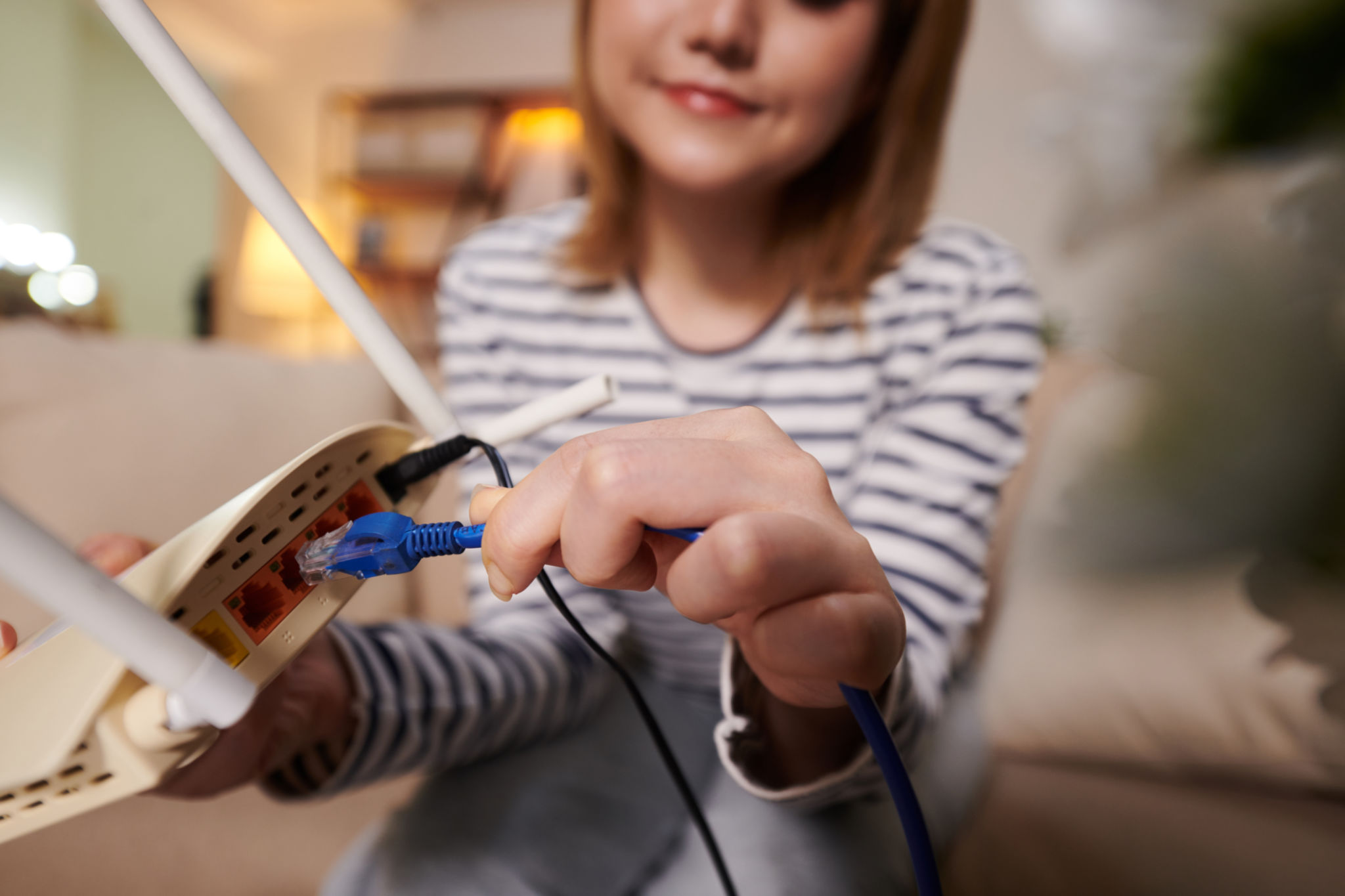Top Tips for Maximizing Your High-Speed Internet Experience in Sheffield
SF
Understanding Your Internet Plan
When it comes to maximizing your high-speed internet experience in Sheffield, the first step is understanding your internet plan. Knowing the speed and data limits is crucial to ensure you are getting what you pay for. Most internet service providers (ISPs) in Sheffield offer a range of plans tailored to different needs. Make sure you select a plan that matches your usage patterns—whether for streaming, gaming, or heavy downloads.
Regularly reviewing your plan options can also help you take advantage of promotions or upgrades that may become available. Contact your ISP to see if there are any new deals or faster connections within your budget.

Optimize Your Router Placement
The placement of your router significantly impacts the quality of your internet connection. To ensure optimal performance, place your router in a central location in your home, away from walls and obstructions. Avoid placing it near electronic devices that may cause interference, such as cordless phones and microwave ovens.
Additionally, elevating the router can help improve signal strength. Consider mounting it on a wall or placing it on a high shelf. For larger homes, a mesh Wi-Fi system might be necessary to ensure consistent coverage throughout your space.
Secure Your Network
Security is an essential aspect of maximizing your high-speed internet experience. Protecting your network from unauthorized access not only secures your data but also ensures that your bandwidth is not being used by others. Use a strong, unique password for your Wi-Fi network and change it regularly.
Enable network encryption (WPA3 if possible) and consider setting up a guest network for visitors. This keeps your main network secure while allowing others to connect without compromising your security settings.

Regularly Update Your Equipment
Technology evolves rapidly, and keeping your equipment up-to-date is crucial for maintaining high-speed internet performance. This includes both your router and any connected devices such as laptops, tablets, and smartphones. Manufacturers frequently release firmware updates that improve performance and add new features.
Set your devices to update automatically or check for updates manually on a regular basis. If your router is more than a few years old, consider upgrading to a newer model that supports the latest Wi-Fi standards for better speed and connectivity.
Manage Bandwidth Usage
Understanding how bandwidth is being used in your household can help you manage it more effectively. Streaming services, online gaming, and video conferencing are known to consume significant bandwidth. Consider scheduling these activities during off-peak hours when possible.
Many modern routers offer Quality of Service (QoS) settings that allow you to prioritize certain types of traffic. Adjusting these settings can ensure that essential services receive sufficient bandwidth even during peak usage times.

Troubleshoot Common Issues
Even with the best setup, internet issues can occasionally arise. Knowing how to troubleshoot common problems can save you time and frustration. Start by restarting your router and checking for any loose connections. If the issue persists, use online speed tests to verify the speed you are receiving from your ISP.
If speed tests indicate a problem, contact your ISP for further assistance. They may be able to diagnose and resolve the issue remotely or send a technician to investigate further if necessary.
Consider Professional Help
If you've tried all these tips and are still experiencing issues, it might be time to seek professional help. Hiring a local expert in Sheffield can provide you with personalized solutions tailored to your specific setup and needs.
Professionals can assess your home network and recommend upgrades or adjustments that can enhance performance. Their expertise might offer insights that aren't apparent through self-troubleshooting methods.